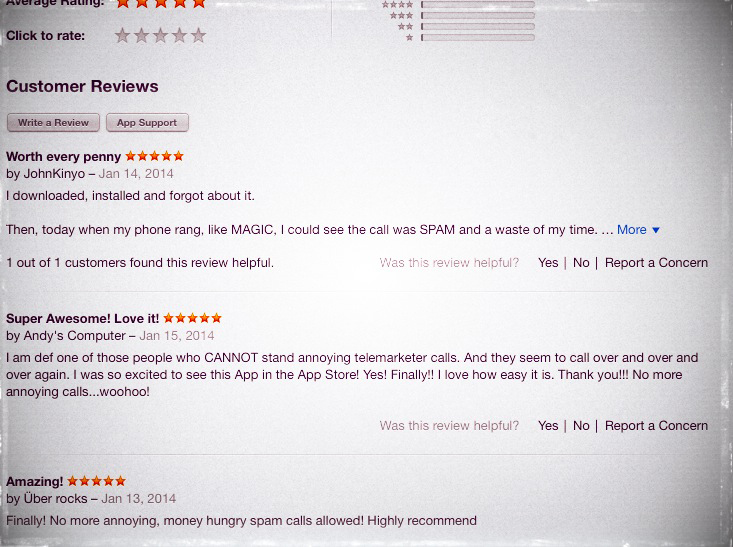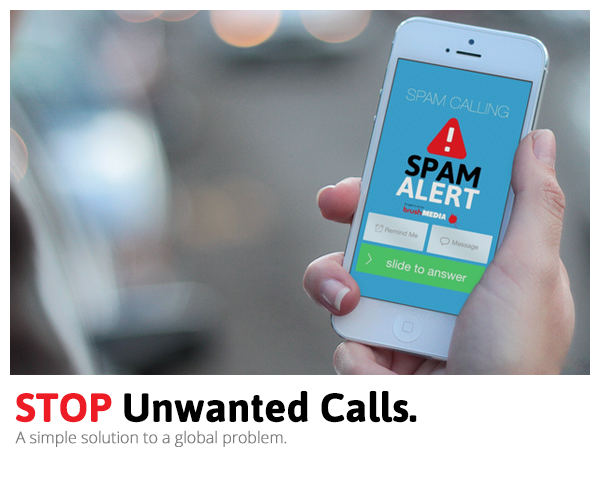Hello gang!
The team and I are proud to announce out latest app: reFaced!
reFaced is a super-simple, super-fun photo utility that allows you to easily swap faces in pictures without fancy software like Adobe Photoshop®.
It couldn’t be easier to use:
Pick a photo of you and a friend (or any picture with two forward-facing people), tap swap and adjust color controls if needed.
Then, you can save the photo to your camera roll (to manipulate or share in any app) or directly share it with Facebook, Twitter, Instagram, Email or SMS!
Check out the photos that others have created (it’s a continuous feed) at the reFaced website!
It’s 100% FREE and we hope that you try it out and begin sharing your photos, today!
Are you following us on twitter?

hAPPy Friday everyone! (see what i did there?)
Earlier this week (Monday), Apple went ahead and dropped the much anticipated iOS 7.1 update for iPhone, iPod Touch & iPad. This update is the first major release since the complete redesign of the iOS user interface. The update brought some interesting new features, like CarPlay, while refining other areas like Camera & Calendar.
There were also a few interface adjustments. Most notably, changes to the “phone” application & Caller ID.
Much to our dismay, Apple has adjusted the appearance of incoming calls. And, while this doesn’t change the effectiveness or the way that our SPAM Alert App works, it does make it slightly less clear when SPAM numbers are calling.
While we’ve filed an official request with Apple to restore full-screen “Caller ID art” to iOS 7.1+ (or at least allow us to override the default), we’re left trying to brainstorm a better solution until they do.
If you have a moment, please send your feedback to Apple: https://www.apple.com/feedback/iphone.html
Apple has always been very clear that they value feedback in numbers: the more people that complain or request a feature, the more likely they are to acquiesce.
Thank you again for your continued support.
We appreciate your business and look forward to creating more “Awesome Apps” for you and your friends.
Have a great wknd!
-Christian
Chief Software Architect, Brushmedia.com
hAPPy Friday!
POPtorious! – Party Edition has been updated with the #1 most requested feature: categories!
Now you can play “celebrity” or any 8 other pop-culture categories:
80’s, 90’s, TV, Movies, Music, Books, Sports and Broadway!
And, for our younger players, we’re proudly introducing: POPtorious! – Millennium Edition.
Both games are FREE to play and feature thousands of fresh, up-to-date clues. Additional game content is added everyday!
We’ve also included new features that allow users to skip difficult clues or pause their game without penalty!
Please take a minute, check them out and download.
They’re perfect for your next get-together, dinner party, game night, road trip or vacation.
Have a great wknd, everyone!
Help us spread the word!
(Tweet it, Facebook it, Text, Blog about it! Anything you can do is appreciated.)
First and foremost, thank you to everyone for downloading and sharing our new app with others. Your support is greatly appreciated!
SPAM Alert has only been live on the App Store for a week and it is already generating lots of buzz.
Feedback for the app has been astonishing:
Richard Stapler described SPAM Alert as “how tech can really make our lives better.”
John Kinyo was thrilled that [when his phone rang] “like MAGIC, [he] could see it was SPAM and a waste of [his] time.”
GadgetReview.com said it is a great way “to destroy SPAM calls on your iPhone.”
With as a SOLID 5-Star rating on the iTunes App Store, we’re off to a great start. If you have downloaded, but not yet taken the time to review, please do. Reviews help us share the app with more users and continue to improve it!
It’s easy to review!: launch SPAM Alert on your iPhone and head to Settings > About > Rate & Review.
Please keep sharing SPAM Alert with your family and friends and we’ll keep working to #StopMobileSpam !
hello world!
if you’re anything like me, you’re getting more and more unwanted mobile calls from political parties, telemarketers, debt collectors, etc.
as it turns out, signing up for “Do Not Call” lists is no longer an effective way to prevent or stop receiving these unwanted calls. after receiving as many as six (!) unwanted, unsolicited, calls in a single day, i decided to do something about it:
i created SPAM Alert.
it’s a clever app that visually notifies me anytime 900+ known solicitors attempt to call my iPhone.
i’ve been enjoying it since August, and I’ve decided to share it with the world.
the user interface was written from the ground up to provide not only a pleasant iOS 7 experience, but also an intuitive environment for novices and experts alike. As Ron Popeil famously said, “Set it and forget it.” The next time you get an unwanted call, like magic, you’ll be warned.
no one should have to deal with mobile spam…
I would appreciate it if you would take a minute to check it out and hopefully download.
If nothing else, please help spread the word!
Tweet it, Like it, Share it, Text it, Blog about it! Anything you can do is APPRECIATED!
Together, we can put a stop to these unwanted calls!
learn more . . . or download from the App Store.
i’m looking forward to hearing what you think.
-Christian
© 2024 Brushmedia | Hosting by CTG digital