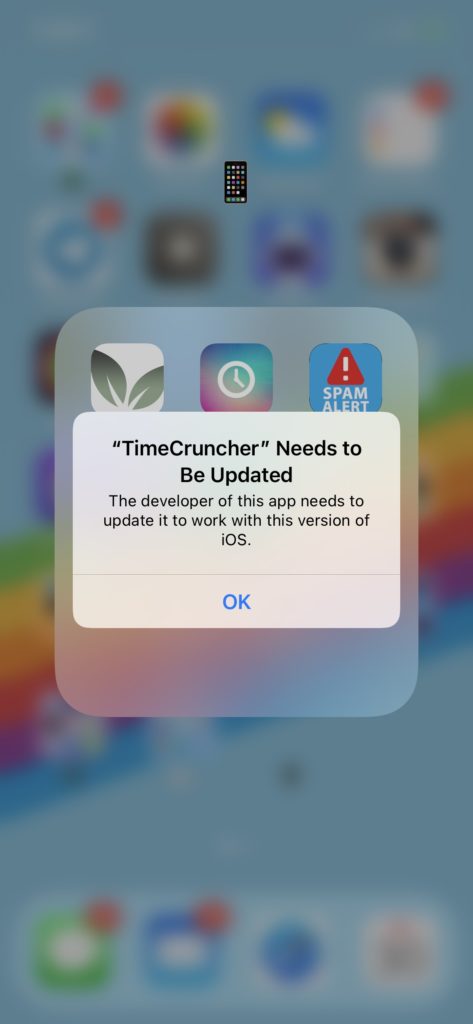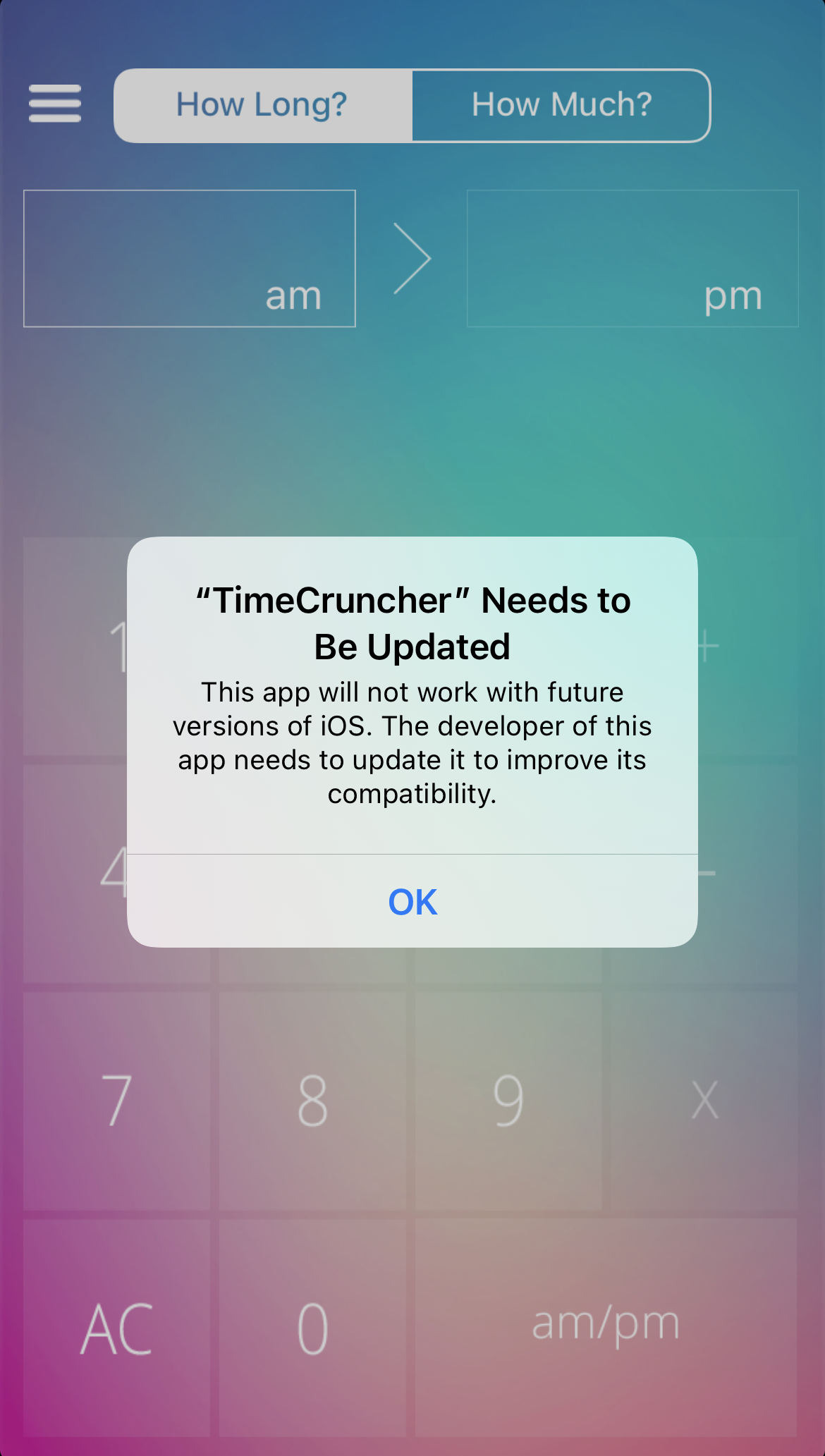Well hell.
Despite what I was led to believe, TimeCruncher will no longer work with devices updated to iOS 14.6.x or higher.
I am working on version 2 [of the app] and hope to release it before iOS 15. 🤞🏻🤞🏻
Version 2 is being written from the ground up and includes an all-new design.
When released, “TimeCruncher 2.0” will meet Apple’s newest compliance requirements and introduce a few requested features. 🥳
If you are interested in being alerted when the update is available, consider signing up for my (occasional) email updates.
You’ll find a sign-up block on the right-hand side of this post. 👉🏻
TimeCruncher users may have noticed an alert from Apple indicating that” ‘TimeCruncher’ Needs to Be Updated.” And that if it isn’t, the “app will not work with future versions of iOS.”
At this time, there is no need to panic. The TimeCruncher app continues to work as advertised.
Thankfully, this is just a warning and will not disable or change how the app works (for users running iOS 6 thru 14).
However, it’s unlikely that the app will work for users who update to the next version of Apple’s mobile operating system (iOS 15, tentatively scheduled to arrive in the fall of this year).
I am currently working on version 2 of the app and hope to release it before iOS 15 is released.
Version 2 is being written from the ground up and includes an all-new design. When released, “TimeCruncher 2” will meet all of Apple’s upcoming compliance requirements and introduce a few requested features. 🥳
If you are interested in being alerted when the app update is available, consider signing up for my (occasional) email updates. You’ll find a sign-up block on the right-hand side of this post. 👉🏻

How many times has someone asked you to “text” them when you got home? But, you forgot?
Or, how many times has someone told you that they’d text you when they got home but, they forgot?
Introducing Knowtify for iPhone. It notifies your friends and/or family automatically.
Now you don’t have to worry about your friends (your kids, elderly parents, family, etc.) and they won’t have to worry about you.
Knowtify uses iPhone’s built-in GPS technology to put a virtual “fence” around your home. When you’re leaving a location (or anytime before returning home) and want to alert others once you’re back safely, simply launch the app and select who you’d like to notify. Once set, the app will monitor your location (in the background). When you return home, the phone will signal the app and the app will notify your chosen friends & family.
The app can react in one of two ways (which you define, each time, when setting):
1) Automatically send an SMS notification to the people you selected or…
2) Wait for you to arrive home before notifying you personally. This option is still automated, but requires action before it notifies your selected friends & family. If you aren’t home, you can snooze the app (for another few minutes) or have it dial emergency services for immediate help.
…
Believe it or not, we started building this app just over TWO YEARS ago!
What appeared to be a simple problem to fix, quickly turned into a wildly complex challenge to solve.
When building apps, we strive to create powerful apps that solve universal problems.
Then, we attempt to design a solution that is intuitive, beautiful and power efficient.
Knowtify is the embodiment of these ideals.
When we’d become discouraged by the (seemingly) endless development timeline, we were reminded:
“it takes 6 months to build a Rolls Royce and just 13 hours to build a Toyota.”
Good things, simply, take time.
We’ve spent years streamlining the interface, focusing the features and improving battery usage. We’ve also taken quite some time to develop a companion Watch app to further expedite the app’s core functionality. As the app has evolved, it’s improved and now it’s ready to debut!
I hope that you’ll find it useful, use it regularly and recommend it to your family and friends!
it’s now available, ad-free, on the Apple App Store. go grab it!
hAPPy thursday!
-christian
chief software architect, brushmedia.com
(PLEASE Tweet it, Facebook it, Text it, Blog about it, and PLEASE review it! Anything you can do is appreciated.)
© 2024 Brushmedia | Hosting by CTG digital