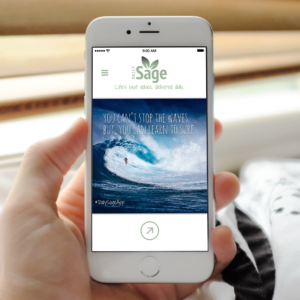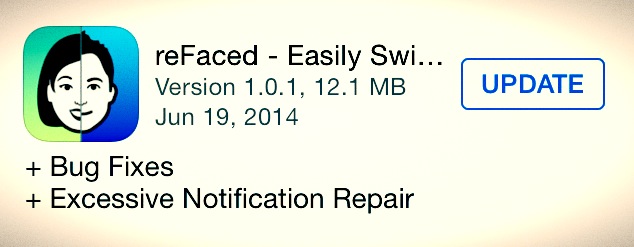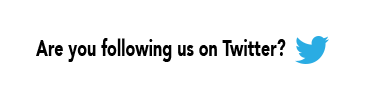I’ve got some good news and bad news…
The bad news:
When Apple released the latest public build of iOS 9 (9.1) it inadvertently broke some functionality in our app SPAM Alert! At present, if you are running iOS 9.1, you will (likely) be unable to launch the app to report new numbers.
–face palm–
The good news:
Since the SPAM Alert! app doesn’t need to be running on your iPhone to work (it just needs to be installed), you are still actively protected from unsolicited calls. A visual warning will still appear if/when you receive a call from an offender on our master list.
We’re actively working to get the bug fixed and will let you know when an update is approved and available.
We appreciate your patience and apologize for the inconvenience.
Happy Friday! Have a great wknd!
-Christian
Chief Software Architect, Brushmedia.com
When SPAM Alert debuted in January of 2014, we were committed to stopping mobile SPAM.
Since our launch, more than 400 (!) new numbers have been submitted to our database by SPAM Alert users!
We have painstakingly followed up with EACH entry, and have verified that 200 of those numbers are in fact SPAM callers.
In a continued effort to stop these unwanted calls, we’re releasing our first “service pack”:
it contains all of the numbers you’ve been protected from [for the last 6 months], as well as the 200 new entries we’ve vetted.
Our goal is to release Service Pack updates twice a year, continuously, to protect you and your family from mobile SPAM.
These packs will cost $0.99US, but are transferable to any personal phone, even if upgraded.
Some users have asked why SPAM Alert and its Service Packs aren’t FREE. Here’s why:
Creating SPAM Alert was tricky.
We wanted an app that could be installed easily, wouldn’t impact battery life and could protect a user for as long as they used an iPhone. The Brushmedia team met these goals, but not after months of brainstorming & development.
In addition, we must research and verify ALL newly submitted numbers, daily.
Maintaining SPAM Alert’s backend and functionality doesn’t come easily.
That being said, we think that SPAM Alert is well worth the small price to keep it up-to-date and keep your privacy intact.
These updates are NOT required. When you purchase SPAM Alert, you get the latest database protection for life.
Lastly, we’re pleased to announce that Apple’s upcoming iOS 8 release appears to be bringing back “full-screen” caller ID art.
For more information, check out our previous post, here.
hAPPy Friday!
-Christian
Chief Software Architect, Brushmedia.com
are you following us on twitter?
Great news friends!
Apple has approved the bug fixes in our reFaced app and has released the new version (v1.0.1) just in time for the wknd.
Head to the @AppStore , update today, and say goodbye to those pesky notifications!
If you haven’t seen some of our latest @reFacedApp contributions, head over to the Instagram gallery, and share yours with the world, by tagging #reFacedApp in your next photo!
Hey friends!
Many of you may have heard that earlier this week, Apple announced big changes to both their desktop and mobile operating systems: OS X Yosemite and iOS 8.
This is exciting news for future app development and we’re thrilled to be a part of it.
A few months ago, we reported that iOS 7.1 ushered in a slew of interface changes.
One, in particular, altered the effectiveness of our app SPAM Alert.
While no official announcement has been made (from Apple), we’re digging deep into the new iOS 8 beta and hoping Apple will allow us to restore SPAM Alert’s functionality back to its intended glory.
The image above, on Apple’s official website, has us thinking optimistically.
Could this be their subtle way of telling us, full-screen contact images are coming back?!
Well, crap!
If you’re a reFaced user, first and foremost, thank you!
Secondly, we’re sorry if you were hit with an annoying bug that we’re just starting to see surface.
We want people to use our app as much as possible, so we integrated a little reminder in case you forget from time to time. It appears that some users are being overwhelmed with a bug that continuously reminds you (with a notification).
While our intention is never to nudge you more than once every few weeks, some users are reporting dozens of notifications in just a few hours.
We’re sorry. That’s annoying and we’d be irritated it too!
We’re working to isolate the bug and will deploy an update ASAP.
In the meantime, if you’d like to disable notifications, you can to so by going to
Settings > Notification Center > reFaced.
Again, please accept our apologies. Our goal is never to bug, bother or annoy.
At Brushmedia, we aim to create “Awesome Apps” that you and your family and friends can play, use and enjoy.
We appreciate your patience as we find and fix this hiccup.
More to come…
Happy Friday!
-Christian
Chief Software Architect, Brushmedia.com
Hello gang!
The team and I are proud to announce out latest app: reFaced!
reFaced is a super-simple, super-fun photo utility that allows you to easily swap faces in pictures without fancy software like Adobe Photoshop®.
It couldn’t be easier to use:
Pick a photo of you and a friend (or any picture with two forward-facing people), tap swap and adjust color controls if needed.
Then, you can save the photo to your camera roll (to manipulate or share in any app) or directly share it with Facebook, Twitter, Instagram, Email or SMS!
Check out the photos that others have created (it’s a continuous feed) at the reFaced website!
It’s 100% FREE and we hope that you try it out and begin sharing your photos, today!
Are you following us on twitter?

hAPPy Friday everyone! (see what i did there?)
Earlier this week (Monday), Apple went ahead and dropped the much anticipated iOS 7.1 update for iPhone, iPod Touch & iPad. This update is the first major release since the complete redesign of the iOS user interface. The update brought some interesting new features, like CarPlay, while refining other areas like Camera & Calendar.
There were also a few interface adjustments. Most notably, changes to the “phone” application & Caller ID.
Much to our dismay, Apple has adjusted the appearance of incoming calls. And, while this doesn’t change the effectiveness or the way that our SPAM Alert App works, it does make it slightly less clear when SPAM numbers are calling.
While we’ve filed an official request with Apple to restore full-screen “Caller ID art” to iOS 7.1+ (or at least allow us to override the default), we’re left trying to brainstorm a better solution until they do.
If you have a moment, please send your feedback to Apple: https://www.apple.com/feedback/iphone.html
Apple has always been very clear that they value feedback in numbers: the more people that complain or request a feature, the more likely they are to acquiesce.
Thank you again for your continued support.
We appreciate your business and look forward to creating more “Awesome Apps” for you and your friends.
Have a great wknd!
-Christian
Chief Software Architect, Brushmedia.com
© 2025 Brushmedia | Hosting by CTG digital