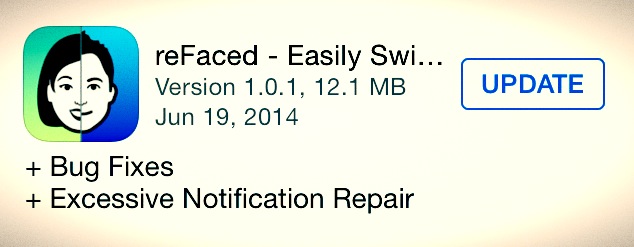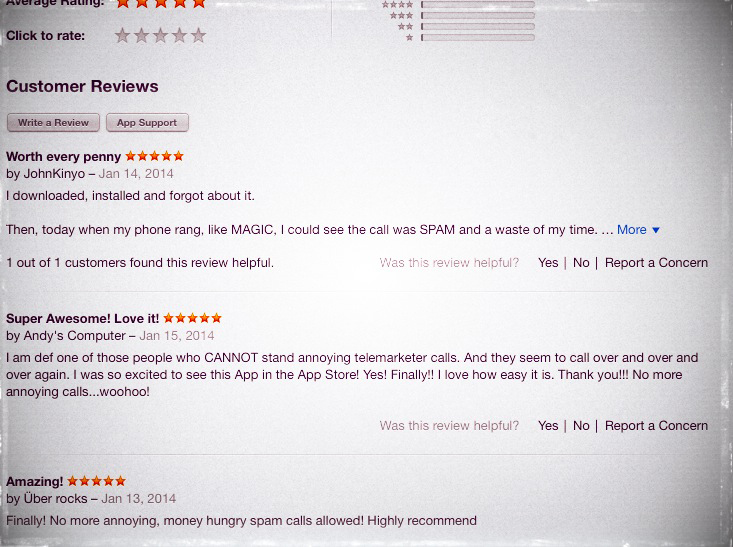Version 1.6.2 of our Daily Sage app is now available for immediate download on both iPhone and iPad. 😎
Some users reported issues signing into the app even with an active subscription. Sign-in issues should be resolved with v1.6.2. If you identify any new bugs, please let us know.
For most users, your iOS device will automatically download and update your app, so no further action is required. IF you have automatic updates turned OFF, you can (easily) force the update to install:
On your iOS device Tap & Open the App Store. Then tap your name or avatar in the upper right corner > Scroll down to Updates (and look for Daily Sage. If the button to the right says “Update,” tap to update. If the button says “Open,” your app is up to date.
If you are still experiencing sign-in issues with v1.6.2, please let us know.
If you have a friend or loved one that you think might also enjoy our app, please share it.
As always, we appreciate your support and look forward to inspiring you, every day, in the future.
hAPPy Monday!

How many times has someone asked you to “text” them when you got home? But, you forgot?
Or, how many times has someone told you that they’d text you when they got home but, they forgot?
Introducing Knowtify for iPhone. It notifies your friends and/or family automatically.
Now you don’t have to worry about your friends (your kids, elderly parents, family, etc.) and they won’t have to worry about you.
Knowtify uses iPhone’s built-in GPS technology to put a virtual “fence” around your home. When you’re leaving a location (or anytime before returning home) and want to alert others once you’re back safely, simply launch the app and select who you’d like to notify. Once set, the app will monitor your location (in the background). When you return home, the phone will signal the app and the app will notify your chosen friends & family.
The app can react in one of two ways (which you define, each time, when setting):
1) Automatically send an SMS notification to the people you selected or…
2) Wait for you to arrive home before notifying you personally. This option is still automated, but requires action before it notifies your selected friends & family. If you aren’t home, you can snooze the app (for another few minutes) or have it dial emergency services for immediate help.
…
Believe it or not, we started building this app just over TWO YEARS ago!
What appeared to be a simple problem to fix, quickly turned into a wildly complex challenge to solve.
When building apps, we strive to create powerful apps that solve universal problems.
Then, we attempt to design a solution that is intuitive, beautiful and power efficient.
Knowtify is the embodiment of these ideals.
When we’d become discouraged by the (seemingly) endless development timeline, we were reminded:
“it takes 6 months to build a Rolls Royce and just 13 hours to build a Toyota.”
Good things, simply, take time.
We’ve spent years streamlining the interface, focusing the features and improving battery usage. We’ve also taken quite some time to develop a companion Watch app to further expedite the app’s core functionality. As the app has evolved, it’s improved and now it’s ready to debut!
I hope that you’ll find it useful, use it regularly and recommend it to your family and friends!
it’s now available, ad-free, on the Apple App Store. go grab it!
hAPPy thursday!
-christian
chief software architect, brushmedia.com
(PLEASE Tweet it, Facebook it, Text it, Blog about it, and PLEASE review it! Anything you can do is appreciated.)
Very proud to announce that our latest app, Daily Sage, is now inspiring people in more than 31 countries, every day!
Find out more, here!
hAPPy Tuesday!
Proud to announce that our latest update is fully compatible with iOS 10, starting today (v1.0.5).
Grab it before Apple releases the update, tomorrow!
When SPAM Alert debuted in January of 2014, we were committed to stopping mobile SPAM.
Since our launch, more than 400 (!) new numbers have been submitted to our database by SPAM Alert users!
We have painstakingly followed up with EACH entry, and have verified that 200 of those numbers are in fact SPAM callers.
In a continued effort to stop these unwanted calls, we’re releasing our first “service pack”:
it contains all of the numbers you’ve been protected from [for the last 6 months], as well as the 200 new entries we’ve vetted.
Our goal is to release Service Pack updates twice a year, continuously, to protect you and your family from mobile SPAM.
These packs will cost $0.99US, but are transferable to any personal phone, even if upgraded.
Some users have asked why SPAM Alert and its Service Packs aren’t FREE. Here’s why:
Creating SPAM Alert was tricky.
We wanted an app that could be installed easily, wouldn’t impact battery life and could protect a user for as long as they used an iPhone. The Brushmedia team met these goals, but not after months of brainstorming & development.
In addition, we must research and verify ALL newly submitted numbers, daily.
Maintaining SPAM Alert’s backend and functionality doesn’t come easily.
That being said, we think that SPAM Alert is well worth the small price to keep it up-to-date and keep your privacy intact.
These updates are NOT required. When you purchase SPAM Alert, you get the latest database protection for life.
Lastly, we’re pleased to announce that Apple’s upcoming iOS 8 release appears to be bringing back “full-screen” caller ID art.
For more information, check out our previous post, here.
hAPPy Friday!
-Christian
Chief Software Architect, Brushmedia.com
are you following us on twitter?
Great news friends!
Apple has approved the bug fixes in our reFaced app and has released the new version (v1.0.1) just in time for the wknd.
Head to the @AppStore , update today, and say goodbye to those pesky notifications!
If you haven’t seen some of our latest @reFacedApp contributions, head over to the Instagram gallery, and share yours with the world, by tagging #reFacedApp in your next photo!
hAPPy Friday!
POPtorious! – Party Edition has been updated with the #1 most requested feature: categories!
Now you can play “celebrity” or any 8 other pop-culture categories:
80’s, 90’s, TV, Movies, Music, Books, Sports and Broadway!
And, for our younger players, we’re proudly introducing: POPtorious! – Millennium Edition.
Both games are FREE to play and feature thousands of fresh, up-to-date clues. Additional game content is added everyday!
We’ve also included new features that allow users to skip difficult clues or pause their game without penalty!
Please take a minute, check them out and download.
They’re perfect for your next get-together, dinner party, game night, road trip or vacation.
Have a great wknd, everyone!
Help us spread the word!
(Tweet it, Facebook it, Text, Blog about it! Anything you can do is appreciated.)
First and foremost, thank you to everyone for downloading and sharing our new app with others. Your support is greatly appreciated!
SPAM Alert has only been live on the App Store for a week and it is already generating lots of buzz.
Feedback for the app has been astonishing:
Richard Stapler described SPAM Alert as “how tech can really make our lives better.”
John Kinyo was thrilled that [when his phone rang] “like MAGIC, [he] could see it was SPAM and a waste of [his] time.”
GadgetReview.com said it is a great way “to destroy SPAM calls on your iPhone.”
With as a SOLID 5-Star rating on the iTunes App Store, we’re off to a great start. If you have downloaded, but not yet taken the time to review, please do. Reviews help us share the app with more users and continue to improve it!
It’s easy to review!: launch SPAM Alert on your iPhone and head to Settings > About > Rate & Review.
Please keep sharing SPAM Alert with your family and friends and we’ll keep working to #StopMobileSpam !
© 2024 Brushmedia | Hosting by CTG digital